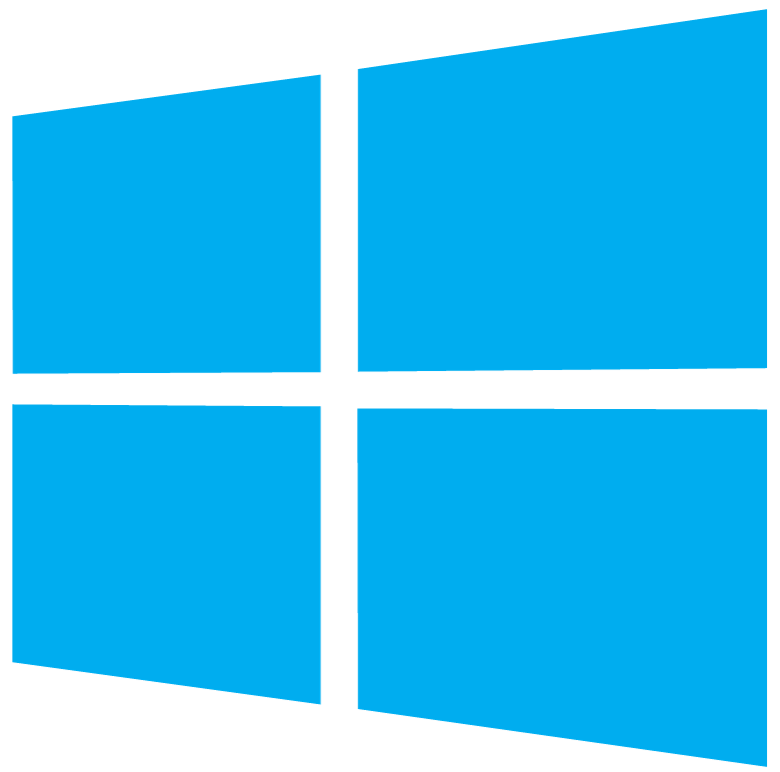Activate Microsoft Office by phone
Activate Office by phone – Unlock the full potential of your Microsoft Office suite through a straightforward phone activation process. This comprehensive guide walks you through each step, from accessing the Activation Wizard to obtaining a confirmation ID. Whether you’re facing internet connectivity challenges or prefer the simplicity of offline activation, this topic provides clear instructions to ensure a smooth and legitimate activation experience for your Microsoft Office applications. Say goodbye to activation hurdles and embrace the convenience of activating your Office suite by phone.
Activation Steps:
1. *Access the Activation Wizard:* Launch any Microsoft Office application on your computer. Navigate to the “File” tab and click on “Account.” Choose the “Activate Product” option to initiate the Activation Wizard.
2. *Select Phone Activation:* Within the Activation Wizard, opt for phone activation. The system will provide a phone number and prompt you to enter an installation ID.
3. *Dial the Activation Number:* Using a phone, call the provided activation number. Have your installation ID ready as you’ll be prompted to enter it during the call.
4. *Follow Automated Instructions:* Pay close attention to the automated prompts. You’ll be guided to input the installation ID using your phone’s keypad.
5. *Receive Confirmation ID:* After entering the installation ID, the system will generate a confirmation ID. Note down this unique code.
6. *Input Confirmation ID:* Return to the Activation Wizard on your computer and enter the confirmation ID in the designated field. Click “Next” or “Activate” to finalize the process.
7. *Confirmation and Completion:* If the confirmation ID is valid, a confirmation message will appear, indicating successful activation. Your Microsoft Office suite is now ready to use.
Remember, this phone activation method is an effective solution for situations where online activation might not be feasible. If you encounter any issues or have questions, feel free to reach out to Microsoft Support for assistance. Enjoy the seamless functionality of your Microsoft Office applications with this hassle-free activation process.
If you have any questions or encounter any issues during the activation process, or if you simply want more information, please feel free to contact us