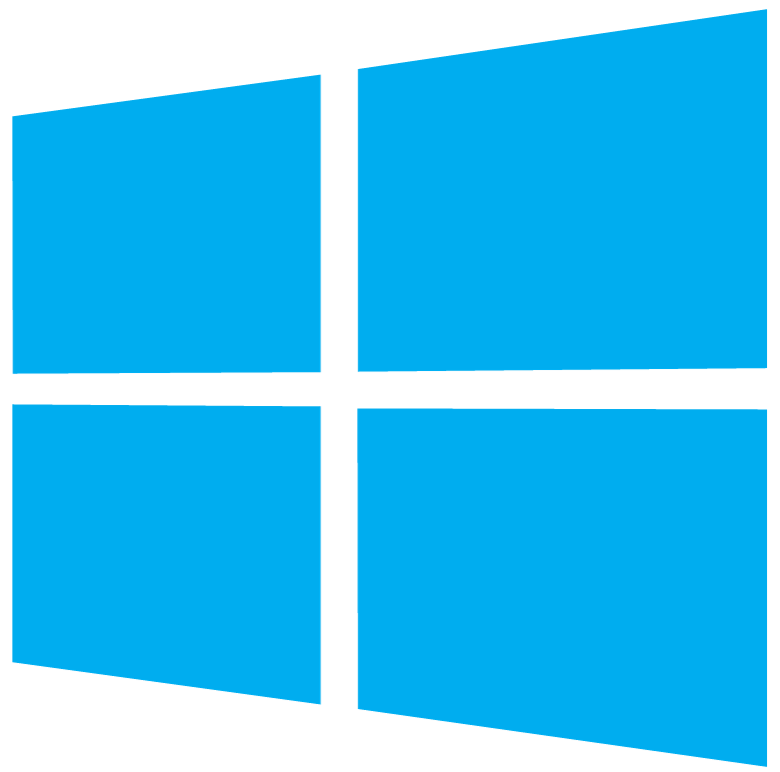Office Suite vs Office 365
Office Suite vs Office 365 quick guide.
In the digital landscape, productivity tools play a pivotal role in streamlining work processes. Two common terms that often surface in discussions about workplace software are “Office Suite” and “Office 365.” While they share similarities, understanding the distinctions between these two offerings is essential for making informed decisions about the most suitable solution for one’s needs.

- Definition and Scope:
- Office Suite: An Office Suite typically refers to a collection of productivity applications bundled together, such as word processing (e.g., Microsoft Word), spreadsheet (e.g., Microsoft Excel), presentation software (e.g., Microsoft PowerPoint), and email client (e.g., Microsoft Outlook). These applications are installed locally on a user’s device.
- Office 365: Office 365, now known as Microsoft 365, is a subscription-based service that extends beyond the traditional Office Suite. It includes cloud-based services, collaboration tools, and a range of applications to enhance productivity, communication, and teamwork.
- Licensing and Ownership:
- Office Suite: Traditionally, Office Suites are purchased with a one-time payment, and users own that specific version perpetually. Updates and access to new features may require purchasing a new version.
- Office 365/Microsoft 365: This is a subscription-based model, requiring users to pay a recurring fee. Subscribers have continuous access to the latest features, security updates, and additional services as part of their subscription.
- Installation and Accessibility:
- Office Suite: Applications within the suite are installed locally on the user’s device. Access to documents is limited to the device where the software is installed.
- Office 365/Microsoft 365: The suite operates partly in the cloud, allowing users to install applications on multiple devices. Cloud-based storage, typically through OneDrive, facilitates access to documents from any device with an internet connection.
- Collaboration and Cloud Integration:
- Office Suite: Collaboration features are often limited, and real-time document sharing is less seamless. Documents are primarily stored locally.
- Office 365/Microsoft 365: A significant advantage is the robust cloud integration. OneDrive allows users to store documents in the cloud, enabling real-time collaboration and access from various devices. Collaborative tools like Microsoft Teams enhance teamwork and communication.
- Upgrades and Updates:
- Office Suite: Users receive security updates but may need to purchase a new version to access the latest features.
- Office 365/Microsoft 365: Subscribers benefit from continuous updates, ensuring they always have the latest version of the applications. This model provides agility in responding to user needs and technological advancements.
- Flexibility and Additional Services:
- Office Suite: Primarily focuses on core productivity applications (e.g., Word, Excel, PowerPoint).
- Office 365/Microsoft 365: Offers a comprehensive suite of services. Depending on the plan, users may have access to email hosting, online meeting tools, enhanced security features, and more. This versatility makes Microsoft 365 suitable for various personal, professional, and business needs.
- Security and Compliance:
- Office Suite: Security features are typically limited, and users may need to implement additional measures for compliance.
- Office 365/Microsoft 365: Provides advanced security features such as Information Rights Management (IRM) and Data Loss Prevention (DLP). Compliance tools are integrated, offering a robust security environment for sensitive information.
- Mobile Accessibility:
- Office Suite: Mobile access may be limited, and users might face challenges in editing or collaborating on documents using mobile devices.
- Office 365/Microsoft 365: Designed with mobility in mind, allowing users to access, edit, and collaborate on documents seamlessly across a variety of devices, including smartphones and tablets.
- User Support and Community:
- Office Suite: Users typically rely on traditional customer support channels, and community support may be limited.
- Office 365/Microsoft 365: Offers a more dynamic support system, including community forums, online resources, and responsive customer support to address user queries promptly.
- Integration with Third-Party Apps:
- Office Suite: Integration with third-party applications might be limited, leading to potential workflow gaps.
- Office 365/Microsoft 365: Often provides better integration capabilities with a wide range of third-party apps, enhancing overall workflow efficiency.
Conclusion: In summary, while an Office Suite traditionally encompasses a set of standalone applications installed locally, Office 365 (Microsoft 365) represents a more extensive and dynamic subscription-based service. The decision between the two depends on factors like ownership preferences, collaboration needs, and the desire for a continuously updated suite. Understanding these distinctions empowers individuals and businesses to select the solution that aligns best with their goals and work requirements.
Enjoy an exclusive 15% discount on your Office product at pexlkeys.com
Only for you! Apply coupon code “PEXL15” and enjoy an exclusive 15% discount on office 2021 professional plus lifetime license key. Find out more products and offers at PexlKeys.