Windows Server 2012 RDS Device Connections (50) CAL License
$404.00 Original price was: $404.00.$12.80Current price is: $12.80.-97% OFF
In stock
- Guaranteed safe & secure checkout

Description
Windows Server 2012 RDS Device Connections (50) CAL License
Buy Windows Server 2012 RDS Device Connections 50 CAL License for the best price at Pexl Keys. Order now and we will send you the Windows server 2012 RDS CALs License Key directly via e-mail.
- Genuine License Key

- Live chat & Email Support

- One-time purchase / No subscription

- Lifetime Activation

- Instant-Key Delivery

- Multilingual

- Lifetime Warranty

- Global License Key

- Money-back guarantee

– You will receive a license key for Windows Server 2012 Remote Desktop Services Client Access License for 50 Devices.
– Please note that this key will add Remote Desktop Services Device CAL (Not USER CAL) to your exciting Pre-Activated Windows 2012 server. It cannot be used to Activate your Windows 2012 server.
– Lifetime activation.
Product Description:
Windows Server 2012 RDS (Remote Desktop Services) Device Connections (50) CAL is a licensing option that provides 50 device-based Client Access Licenses (CALs) for Remote Desktop Services in Windows Server 2012. These device CALs grant the right to connect to a Windows Server 2012 environment through Remote Desktop Services, allowing multiple devices to access server-based resources, applications, and virtual desktops.
A Device CAL (Client Access License) is associated with a specific device, such as a desktop, laptop, tablet, or other compatible hardware. With RDS Device CALs, an organization can permit up to 50 devices to connect to Remote Desktop Services, regardless of the users operating those devices. This licensing model is ideal for organizations where multiple users share common devices or workstations.
Key Features:
- Remote Desktop Services Access:
- Each RDS Device CAL allows a specific device to connect to a Windows Server 2012 Remote Desktop environment. This feature enables remote access to server-based applications, data, and virtual desktops from authorized devices.
- Shared Device Usage:
- The device-based licensing model is suitable for scenarios where multiple users share a single device. For example, in shift-based workplaces or educational institutions, a single device CAL can cover all users who use that device.
- Scalable Licensing:
- This licensing package includes 50 device CALs, providing scalability for growing organizations. It allows businesses to expand remote access capabilities to additional devices without additional user-based licenses.
- Flexibility for Remote Work:
- RDS Device CALs enable users to access Remote Desktop Services from authorized devices, facilitating remote work and flexible work arrangements. This feature is particularly useful for companies with mobile or distributed workforces.
- Compatibility with Windows Server 2012:
- These device CALs are designed to work with Windows Server 2012 and its Remote Desktop Services. They are fully compatible with the server’s remote access features and virtual desktop infrastructure (VDI).
- Centralized Application Deployment:
- With RDS Device CALs, organizations can centralize application deployment and manage remote connections efficiently. This feature simplifies software updates, security, and user management.
- Security and Compliance:
- Device CALs provide a secure method of accessing Remote Desktop Services, allowing administrators to manage access permissions and maintain compliance with organizational security policies.
In summary, Windows Server 2012 RDS Device Connections (50) CAL is a licensing package that offers 50 device-based licenses for Remote Desktop Services. This solution is ideal for organizations with multiple shared devices and provides a flexible, scalable, and secure approach to enabling remote access and virtual desktops on Windows Server 2012.
System Requirements
Operating System:
- Windows Server 2012 with Remote Desktop Services role installed.
Processor:
- 1.4 GHz or faster 64-bit processor.
- Supports x64 architecture.
Memory (RAM):
- 2 GB minimum for Server Core installations.
- 4 GB or more recommended for Server with GUI installations.
Storage:
- 32 GB minimum for system partition, but more may be required based on installed roles/features.
- Additional storage space might be required depending on the use case and installed applications.
Network:
- At least one Ethernet adapter with a minimum bandwidth of 10 Mbps.
- Recommended: Gigabit Ethernet for optimal performance, especially for Remote Desktop Services.
Graphics:
- Super VGA (1024 x 768) or higher-resolution monitor for managing the server.
- DirectX 9 graphics device with WDDM 1.0 or later for graphical interfaces.
Internet Access:
- Internet connectivity is required for server updates, remote connections, and license validation.
Other Requirements:
- Keyboard and mouse or compatible pointing device for server management.
- Firmware: BIOS or UEFI-based system. Secure Boot support recommended for UEFI-based systems.
These system requirements pertain to the server running Windows Server 2012, not the RDS Device CALs themselves. To use the “Windows Server 2012 RDS Device Connections (50) CAL,” ensure your server meets these specifications and has Remote Desktop Services correctly configured. Also, keep in mind that these CALs are device-based, granting rights to specific devices to access the Remote Desktop environment. Compliance with licensing agreements and CAL management is crucial for legal and effective operation.
Delivery
- Fast email delivery after purchase.
- No CD/DVD
Support
- We are careful about responding to all questions and inquiries as fast as possible. Please feel free to contact us anytime, and we will be happy to assist you.
Related products
-
Microsoft Windows Server 2022 Datacenter 32-Core Key License
$455.00Original price was: $455.00.$16.32Current price is: $16.32.-96% OFF -
Microsoft Windows Server 2022 Standard 32-Core License
$499.00Original price was: $499.00.$15.86Current price is: $15.86.-97% OFF -
Microsoft Windows Server 2016 Standard 16-core License
$182.00Original price was: $182.00.$14.70Current price is: $14.70.-92% OFF -
Microsoft Windows 8.1 Professional License Key
Rated 5.00 out of 5$126.00Original price was: $126.00.$8.15Current price is: $8.15.-94% OFF -
Microsoft Windows 10 Enterprise License Key Lifetime
$239.00Original price was: $239.00.$10.55Current price is: $10.55.-96% OFF

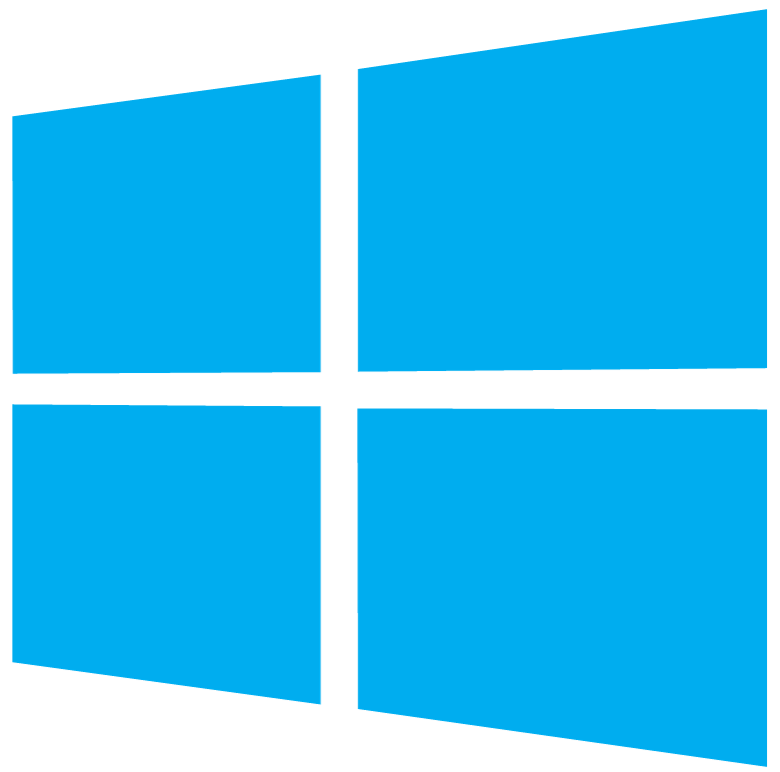








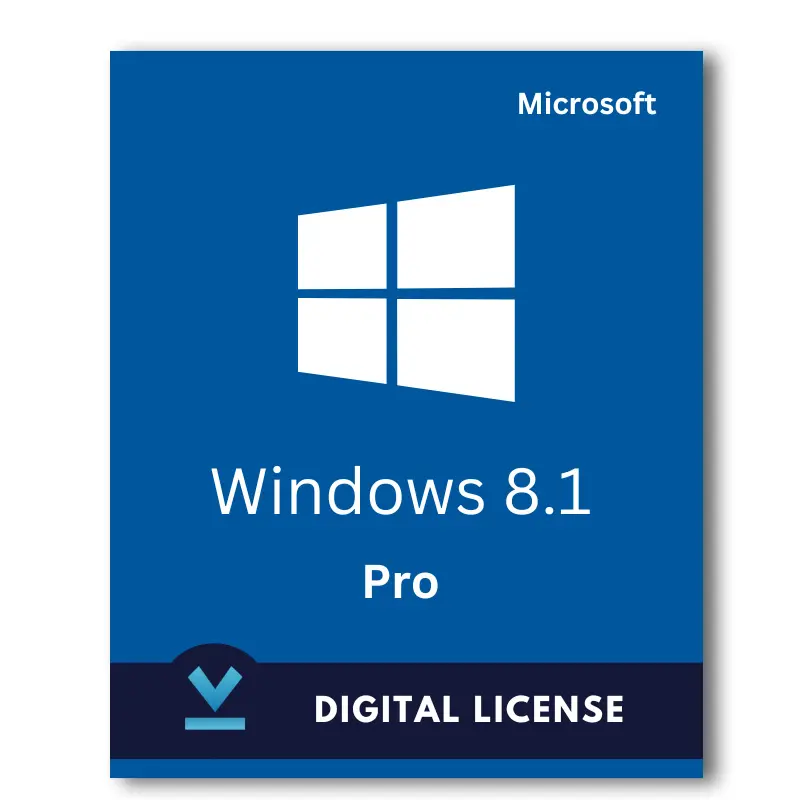

Reviews
There are no reviews yet.